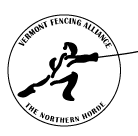How to use the AskFRED website to register for tournaments and clinics
FRED stands for Fencing Results and Events Database. It is the brainchild of Oregon software developer (and fencer) Peet Sasaki. It is now widely used across the US (and in some foreign countries as well) to handle tournament sign ups, post results, and post league points tables (such as the Green Mt Division's Champlain Cup points). It can be a little confusing until you get used to it. Here is a quick primer on how to use it.Go to www.AskFRED.net
A. If you have never used the AskFRED website before, go to the left sidebar and click "Be a Member€". If you have used AskFRED before, skip to B.
You will be prompted to enter your last name, and then given a list of all fencers in the database with that name. Check that none of them is you (just in case you forgot entering in the past).
Click the €"Create a New Fencer Record€" link. Fill in the registration form. Select your club from the list (if you are not sure of your club's name, ask your instructor). Select "Green Mt"€ť as your division. Select U for your rating in all 3 weapons unless you know you have a different rating. Do not check the BC box unless you plan to help organize tournaments (you can always add this if you get more involved in the future). Click the Register€ť button. Once you have done this, FRED will store your information and you will not need to do it again.
B. Select "€śUpcoming Tournaments"€ť and "Browse Tournaments' from the AskFRED homepage.
Select "Green Mt" in the dropdown menu that says "all divisions". You may also need to set the search radius to 100 miles rather than 50, since our division is rather spread out. Click on €śFind Tournaments€ť
You will see a list of all upcoming tournaments hosted by the GMD. Select the one you are interested in. Click on Preregister€ť. If you have used AskFRED before and asked the website to remember you, your information will be automatically filled in. Otherwise, you will need to select your name from the database.
Select the events you would like to enter. Youth events may be labeled as Y12 or as Y10&Y12. Age groups in fencing are determined by birth year, not age on the day of the tournament. "Open" events are open to all teen and adult fencers. An event with a letter designation, such as "D" is open only to fencers with that rating and lower (rookie competitors tend to especially enjoy E and U events).
Click the €śPreregister button. AskFRED will send you an e-mail confirming your registration. You may also check that your name is on the list (and see who else is signed up so far) by clicking the “who’s preregistered” link. You will also find a link to a map/directions to the venue, and the tournament organizer'€™s e-mail in case you have any questions.
If you sign up and find you need to cancel: log on to the AskFRED website. Select "My FRED"€ť. You will see a list of events that you are registered for. Each has a small box with a red X in it. Click on that X to withdraw your registration.
Note that AskFRED may not let 2 fencers share an e-mail address. This most often comes up when a parent tries to register 2 children, using their own e-mail. Try it (in case FRED has fixed the problem) and if it doesn't work, some work-arounds include using other e-mails (i.e. the other parent, a work e-mail, etc) or creating a free e-mail address for each child (such as gmail).